Kochava Analytics just got more powerful. With the introduction of an app-level filter, marketers can now see cross-app data like fraud detection, LTV and media cost across a portfolio of apps.
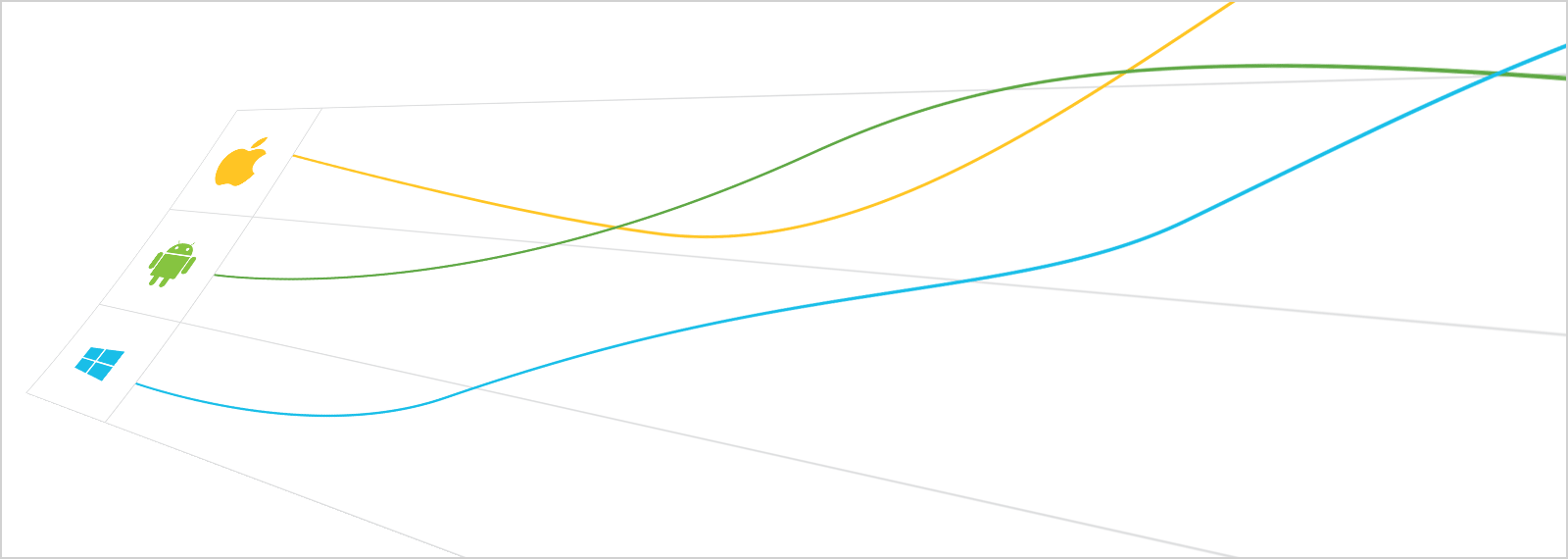
Analyze performance of the global fraud blocklist, Traffic Verifier and True LTV
The newest Kochava tools include the blocklist, Traffic Verifier and True LTV on which you can perform cross-app analytics:
- Our real-time fraud blocklist excludes fraudulent device IDs, IP addresses or network/site IDs. Split by “Traffic Verification Fail Reason” in Analytics, see what percentage of the fraud blocklist & traffic verifier rules impacted your Apps across platforms.
- True LTV measures all your in-app revenue: subscription fees, in-app purchases, paid downloads and ad-based revenue. With Analytics, now compare your in-app revenue across Apps.
Combine or compare Apps within any view
Conduct performance reviews across channels and platforms with any of our industry-leading analytics suite (Footprint, Event Detail, Daily Active Users, etc.) right from the Views menu. Common comparisons include:
- Events Volume: Compare across Apps and split by Product to view in-app purchases or other post-install events. Keep in mind that each row represents a session. Click on the Explorer icon on any row to get the row-level detail for that session.
- Cost & ROI: Evaluate campaign costs among your Apps including installs and events. Split out stats by media partner, site ID, creative and many more dimensions.
- Retention: How many users return to your App after one day? How about after one month? The Retention and Retention (Advanced) views measure the “stickiness” of your app and show which networks and sites yield users with the highest retention rates.
Log in now to see what the new Analytics features look like across your App spectrum!






